Voices Directory
Unleash the Nurturing Spirit of the Caregiver with Our TTS Voices
Are you looking for TTS voices that capture the essence of a compassionate and nurturing Caregiver? ElevenLabs offers a diverse range of AI-generated voices that embody the traits of a classic Caregiver, perfect for creating a sense of support, love, and selflessness in your narratives.
Why Choose Our Caregiver TTS Voices?
- Compassionate Tone: Our voices are crafted to evoke a sense of compassion and nurturing, delivering messages with care and concern.
- Engaging Narratives: Whether you're creating supportive characters, nurturing dialogues, or loving scenarios, our Caregiver TTS voices will create a powerful connection with your audience.
- Versatile Applications: From storytelling to supportive voiceovers, our voices are perfect for any project that requires a compassionate and nurturing tone.
What Our Users Are Saying
"These Caregiver TTS voices have added a new level of compassion and depth to my projects. Truly nurturing and supportive!" - Jamie S.
"I've never heard TTS voices deliver care and support with such genuine intensity before. These are perfect for my empathetic content." - Alex P.
Embody the Caregiver Spirit Today
Ready to infuse your projects with the spirit of a Caregiver? Click below to explore our Caregiver TTS voices!
Explore Caregiver TTS Voices Now!
Understanding the Caregiver Archetype
The "Caregiver" archetype refers to characters who provide care and support, nurturing the Hero and others. This character is typically defined by their compassion, nurturing nature, selflessness, protectiveness, concern, love, and support.
How to Create a Caregiver TTS Voice
To create a TTS output that sounds 'Caregiver-like', you'll need to adjust the stability and similarity sliders to produce a compassionate and nurturing tone. Here’s how you might modify your routine:
- Stability Slider: Set the stability slider to a higher value, around 60-80. This ensures a consistent and smooth delivery, enhancing the compassionate nature of the voice.
- Similarity Slider: Set the similarity slider to a mid-range value, around 50-70. This ensures a balance between consistency and natural variation in tone.
Using the Exaggeration Slider
The exaggeration slider in ElevenLabs TTS can be useful when trying to achieve a specific tone such as 'Caregiver-like'. It allows you to fine-tune the expressiveness of the generated voice, making the emotional tones more pronounced.
How the Exaggeration Slider Works
Exaggeration Slider: This slider adjusts the intensity of the expressiveness in the voice. At higher values, the emotional cues in the speech are more pronounced, making the output sound more compassionate and nurturing.
For a Caregiver Tone
To make the voice sound more Caregiver-like, you can set the exaggeration slider to a higher value. This will enhance the compassionate and supportive characteristics, making the voice sound more engaging and caring.
Example Routine
- Set the exaggeration slider to a value between 70-90. This amplifies the Caregiver characteristics of the voice.
- Listen to the output and adjust as necessary. You may need to experiment with different values to find the perfect balance for your specific use case.
Optimize Punctuation and Pauses for Caregiver Voices
Punctuation
Punctuation plays a critical role in making your TTS outputs sound natural and engaging. Here are some tips for using punctuation to enhance a Caregiver voice:
- Commas (,): Use commas to create short pauses, adding a gentle and empathetic flow to the speech.
- Ellipses (...): Use ellipses to indicate a trailing off or hesitation, suggesting thoughtfulness and concern.
- Question Marks (?): Use question marks to create a gentle, inquisitive tone, enhancing the supportive nature.
- Exclamation Marks (!): Use exclamation marks sparingly to add warmth and enthusiasm to the speech.
- Quotation Marks (" "): Use quotation marks to denote dialogue or to emphasize trust and caring speech.
Capital Letters
- Emphasis: Use capitalization sparingly for emphasis on words that are important for the tone of the message, but avoid overusing it to maintain a balanced tone.
- Highlighting Compassion: Capitalize words that emphasize the Caregiver’s nurturing nature. For instance, “This is such a Kind gesture!”
Text Formatting and Structure
- Short Sentences: Use shorter sentences for clarity and to convey a more direct or nurturing tone.
- Paragraph Breaks: Use paragraph breaks to indicate a change in thought or topic, which can help create a more natural speech flow.
Emotional Cues and Stage Directions
- Emotional Annotations: Include annotations like [compassionately], [lovingly], [supportively] to specify the intended emotion or tone. For example: "You’re doing great, keep going! [supportively]"
- Stage Directions: Include brief stage directions to suggest how something should be said, e.g., "The Caregiver placed a comforting hand on their shoulder, 'Everything will be alright.' [reassuringly]"
Contextual Clarity
- Descriptive Context: Add descriptions or context before dialogue to set the scene. For example: "The Caregiver placed a comforting hand on their shoulder, 'Everything will be alright.' [reassuringly]"
- Consistent Tone: Maintain a consistent tone throughout the script to help the AI understand the overall emotional arc.
Testing and Iteration
- Listen and Adjust: Generate the speech, listen carefully, and adjust the text as needed to achieve the desired emotional effect.
- Experiment: Try different combinations of punctuation, capitalization, and annotations to see what works best for your specific use case.
Example Script with Optimizations
(Background: The Caregiver is comforting someone who is upset. Their voice is compassionate and nurturing.)
Caregiver: "I know it's hard right now, but you’re not alone. [compassionately] We’ll get through this together."
(The person nods, feeling comforted by the Caregiver's words.)
Person: "Thank you... I really needed to hear that."
Caregiver: "Anytime. Remember, I’m here for you, no matter what. [supportively]"
(The Caregiver’s nurturing presence reassures and calms the person, fostering a sense of safety and support.)
By using punctuation, capitalization, emotional annotations, and clear context, you can significantly enhance the Caregiver-like expressiveness of AI-generated voice content in ElevenLabs or any other TTS platform.
Discover and CREATE more natural sounding AI voices on ElevenLabs !
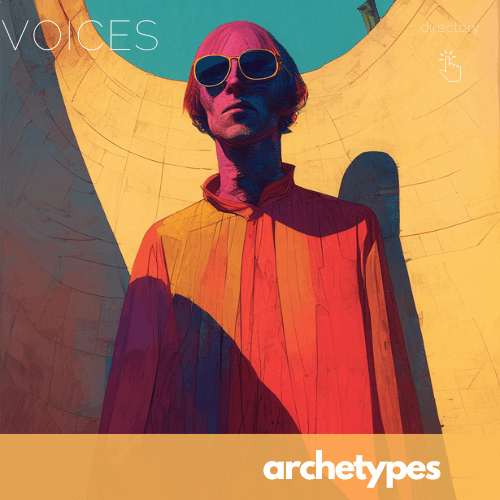
- Choosing a selection results in a full page refresh.
- Opens in a new window.






