Voices Directory
Discover Now!
Introducing The Protector: Archetypal AI Voice
Step into a realm of strength and vigilance with The Protector AI Voice. Crafted to embody the essence of loyalty and duty, this voice type is perfect for creating narratives that resonate with bravery, determination, and care. Elevate your content with a voice that stands as a guardian and defender.
Expressive Depth, Immersive Experience
The Protector AI Voice brings an expressive depth to your narratives, making every word count. From facing threats to those they protect to balancing duty with personal desires, this voice encapsulates the emotional range of bravery, loyalty, and determination. Immerse your audience in stories that are both compelling and inspiring.
Enhancing Protector AI Voice with ElevenLabs TTS
ElevenLabs understands the importance of creating AI voices that not only speak but resonate deeply with specific character archetypes. To achieve the perfect Protector AI voice, we recommend the following techniques and settings to ensure your TTS outputs convey the desired qualities of compassion, strength, and protectiveness.
The Protector
Role: Guards and defends, often driven by loyalty and a sense of duty. Emotional Range: Brave, loyal, determined, vigilant, caring, self-sacrificing, strong. Conflicts: Facing threats to those they protect, balancing duty with personal desires, dealing with the burden of responsibility.
Suggested Voice Types:
-
Strong, Commanding Voice
- Voice Style: Conveys strength and authority, instilling confidence.
- Emotional Range: Strong, commanding, authoritative, decisive, firm, assertive.
-
Suggested Voices:
- Guardian: A powerful voice that asserts protection and leadership.
- Sentinel: A commanding voice that emphasizes vigilance and strength.
-
Calm, Reassuring Voice
- Voice Style: Offers comfort and stability, reassuring those in need.
- Emotional Range: Calm, reassuring, steady, soothing, dependable, peaceful.
-
Suggested Voices:
- Protector: A calm voice that reassures and provides a sense of security.
- Watchful: A steady voice that conveys unwavering support and vigilance.
-
Brave, Determined Voice
- Voice Style: Reflects courage and unwavering determination.
- Emotional Range: Brave, determined, resolute, fearless, steadfast, unwavering.
-
Suggested Voices:
- Defender: A courageous voice that shows unyielding determination to protect.
- Shield: A determined voice that embodies the strength and resolve to guard others.
-
Loyal, Caring Voice
- Voice Style: Communicates deep loyalty and a nurturing nature.
- Emotional Range: Loyal, caring, nurturing, empathetic, compassionate, dedicated.
-
Suggested Voices:
- Guardian: A loyal voice that conveys deep care and commitment.
- Protector: A nurturing voice that highlights the caring and empathetic aspects of protection.
-
Vigilant, Observant Voice
- Voice Style: Reflects constant vigilance and attentiveness.
- Emotional Range: Vigilant, observant, alert, watchful, focused, cautious.
-
Suggested Voices:
- Sentry: An observant voice that emphasizes vigilance and alertness.
- Lookout: A watchful voice that conveys constant readiness and awareness.
These voice types enhance the portrayal of the Protector archetype, capturing the essence of bravery, loyalty, determination, vigilance, caring, self-sacrifice, and strength in your storytelling.
How to Create a Protector TTS Voice
Features of The Protector AI Voice
- Brave Delivery: Convey bravery and strength in every word.
- Loyal Tone: Highlight loyalty and dedication throughout your narratives.
- Determined Expression: Embody determination and resolve in your content.
- Vigilant Presence: Maintain a vigilant and watchful tone, perfect for protective roles.
- Caring Communication: Infuse your speech with a caring and self-sacrificing spirit.
- Strong Narratives: Deliver strong and impactful narratives that resonate deeply.
To create a TTS output that sounds 'Protector-like', you'll need to adjust the stability and similarity sliders to produce a compassionate and protective tone. Here’s how you might modify your routine:
- Stability Slider: Set the stability slider to a moderate value, around 50-70. This ensures a balanced and nurturing tone.
- Similarity Slider: Set the similarity slider to a mid-range value, around 50-70. This ensures a relatable and empathetic tone.
Using the Exaggeration Slider
The exaggeration slider in ElevenLabs TTS can be useful when trying to achieve a specific tone such as 'Protector-like'. It allows you to fine-tune the expressiveness of the generated voice, making the emotional tones more pronounced.
How the Exaggeration Slider Works
Exaggeration Slider: This slider adjusts the intensity of the expressiveness in the voice. At higher values, the emotional cues in the speech are more pronounced, making the output sound more compassionate and protective.
For a Protector Tone
To make the voice sound more Protector-like, you can set the exaggeration slider to a moderate value. This will enhance the nurturing and protective characteristics, making the voice sound more empathetic and determined.
Example Routine
- Set the exaggeration slider to a value between 40-60. This amplifies the Protector characteristics of the voice.
- Listen to the output and adjust as necessary. You may need to experiment with different values to find the perfect balance for your specific use case.
Voice Tone and Speed
- Compassionate Tone: Adjust the voice settings to a warm and caring tone to embody the Protector's nurturing side.
- Steady Pace: Maintain a steady pace to reflect the calm and composed nature of a protector. Avoid rapid speech to ensure clarity and emphasis on important words.
Punctuation and Emphasis
- Exclamation Marks (!): Use exclamation marks sparingly to add intensity and passion.
- Ellipses (...): Use ellipses to create a sense of contemplation and reflection.
- Dashes (—): Use dashes to indicate abrupt changes in thought or to add emphasis to key points.
Capital Letters
- Emphasis: Use capitalization to emphasize key words that convey compassion and determination. For instance, “LOVE is what keeps us going...”
- Highlighting Emotion: Capitalize words that underline the Protector’s nurturing and protective spirit. For example, “We must always stay STRONG for those we love.”
Text Formatting and Structure
- Short Sentences: Use shorter sentences for clarity and to convey a more direct or impactful tone.
- Paragraph Breaks: Use paragraph breaks to indicate a change in thought or emotion, which can help create a more natural speech flow.
Emotional Cues and Stage Directions
- Emotional Annotations: Include annotations like [compassionately], [protectively], [determinedly] to specify the intended emotion or tone. For example: "We must keep going... even when things get tough... [determinedly]"
- Stage Directions: Include brief stage directions to suggest how something should be said, e.g., "The Protector looked up, his voice filled with determination, 'We must always stay STRONG for those we love... [compassionately]'"
Contextual Clarity
- Descriptive Context: Add descriptions or context before dialogue to set the scene. For example: "The Protector, standing amidst the chaos, declared, 'We must always stay strong for those we love... [compassionately]'"
- Consistent Tone: Maintain a consistent tone throughout the script to help the AI understand the overall emotional arc.
Testing and Iteration
- Listen and Adjust: Generate the speech, listen carefully, and adjust the text as needed to achieve the desired emotional effect.
- Experiment: Try different combinations of punctuation, capitalization, and annotations to see what works best for your specific use case.
Example Script with Optimizations
(Background: The Protector is speaking to a group of survivors.)
Protector: "We must always stay STRONG for those we love... [compassionately] and never lose hope, even when things get tough... [determinedly]"
(The survivors listen, inspired by the Protector's words.)
Survivor: "How can we find the strength to keep going?"
Protector: "By supporting each other, embracing our challenges, and staying grounded in our values... [protectively]"
(The Protector's words resonate, igniting a sense of determination and unity in the survivors.)
By using punctuation, capitalization, emotional annotations, and clear context, you can significantly enhance the Protector-like expressiveness of AI-generated voice content in ElevenLabs or any other TTS platform.
Discover and CREATE more natural sounding AI voices on ElevenLabs !
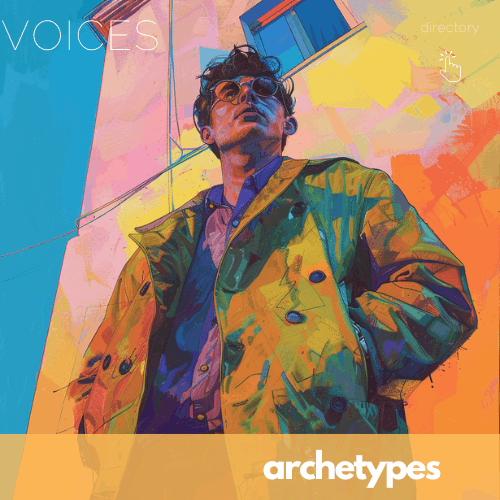
- Choosing a selection results in a full page refresh.
- Opens in a new window.



