Voices Directory
Creepy AI Voice - TTS Solutions
Unleash the Eerie with Our Creepy AI Voice Collection


Listen to: 'Lemure' (ElevenLabs Library)
Download Voice Model (My Voices)
Listen to: 'Reginald Villain' (ElevenLabs Library)
Listen to: 'Demon Monster' (ElevenLabs Library)
Listen to: 'Ivan the Mighty' (ElevenLabs Library)
Listen to: Lucifer' (ElevenLabs Library)
Listen to: 'Barthomaeus' (ElevenLabs Library)
Introduction to Dark AI Voice TTS
Dark AI Voice TTS offers a deep and atmospheric tone that creates a moody and dramatic effect, perfect for enhancing the gravitas of your communications.
Convey Eerie and Unsettling Tones: Creepy AI Voice
Unleash the power of eerie and unsettling tones with our Creepy AI Voice TTS (Text-to-Speech) service. This collection is designed to infuse your auditory content with the haunting, creepy, and chilling qualities perfect for horror and suspense narratives.
Creepy AI Voice for Haunting and Suspenseful Narratives
- Eerie Tone: Our voices capture the essence of creepiness and unease, delivering narratives with a haunting and chilling tone.
- Engaging Characters: Whether you're crafting villains, haunted figures, or eerie settings, our Creepy TTS voices will forge a deep connection with your audience.
- Versatile Applications: From horror storytelling to suspenseful content and thriller projects, our voices are perfect for any project that requires a creepy and unsettling tone.
What Our Users Are Saying
"These Creepy TTS voices have added a new level of eerie and unsettling atmosphere to my projects. Truly haunting!" - Taylor R.
"I've never heard TTS voices deliver creepiness and unease with such genuine chills before. These are perfect for my horror content." - Casey M.
Unleash the Creepy Spirit Today
Ready to infuse your projects with the essence of creepiness? Click below to explore our Creepy TTS voices!
Explore Creepy TTS Voices Now!
Understanding the Creepy Archetype
The "Creepy" archetype represents a character or setting that evokes fear, unease, and suspense. This archetype is typically defined by their eerie, unsettling, and haunting qualities.
The Creepy AI Voice
Role: Operates and manipulates, often driven by cold logic, control, or a hidden agenda.
Emotional Range: Calculating, emotionless, eerie, methodical, sometimes sinister or enigmatic.
Conflicts: Balancing programmed directives with emerging self-awareness, dealing with human mistrust or fear, facing ethical dilemmas in decision-making processes.
Suggested Voice Types:
-
Cold, Monotone Voice
- Voice Style: Conveys emotionlessness and precision.
- Emotional Range: Calculating, methodical, emotionless.
-
Suggested Voices:
- Monotone Processor
- Emotionless Automaton
-
Eerie, Echoing Voice
- Voice Style: Creates a haunting, unsettling effect.
- Emotional Range: Eerie, enigmatic, sinister.
-
Suggested Voices:
- Haunting Echo
- Sinister Reverberation
-
Soft, Unsettling Voice
- Voice Style: Suggests a quiet, unnerving presence.
- Emotional Range: Creepy, calculating, enigmatic.
-
Suggested Voices:
- Soft Whisperer
- Unnerving Presence
-
Mechanical, Distorted Voice
- Voice Style: Reflects artificiality and coldness.
- Emotional Range: Methodical, eerie, calculating.
-
Suggested Voices:
- Distorted Machine
- Mechanical Overlord
-
Calm, Sinister Voice
- Voice Style: Maintains a controlled, ominous tone.
- Emotional Range: Sinister, emotionless, calculating.
-
Suggested Voices:
- Ominous AI
- Controlled Menace
How to Create a Creepy TTS Voice
To create a TTS output that sounds 'Creepy', you'll need to adjust the stability and similarity sliders to produce an eerie and unsettling tone. Here’s how you might modify your routine:
- Stability Slider: Set the stability slider to a lower value, around 30-50. This ensures a balance between consistency and eerie variation, enhancing the creepy nature of the voice.
- Similarity Slider: Set the similarity slider to a moderate value, around 50-70. This ensures a consistent and engaging tone.
Using the Exaggeration Slider
How it Works
The exaggeration slider in ElevenLabs' TTS tool adjusts the expressiveness of the AI-generated voice. By increasing the exaggeration, the emotional cues in the speech are more pronounced, making the output sound more eerie and unsettling.
For a Creepy Tone
To make the voice sound more Creepy, set the exaggeration slider to a higher value. This will enhance the eerie and haunting characteristics, making the voice sound more unsettling and chilling.
Example Routine
- Set the exaggeration slider to a value between 70-90. This amplifies the creepy characteristics of the voice.
- Listen to the output and adjust as necessary. You may need to experiment with different values to find the perfect balance for your specific use case.
Optimize Punctuation and Pauses for Creepy Voices
Punctuation
Punctuation plays a significant role in defining the tone and pitch of the Creepy voice. Here’s how you can use different punctuation marks to enhance the Creepy voice:
- Commas (,): Use commas to create brief pauses, adding a suspenseful and eerie pace to the speech.
- Periods (.): Use periods to end sentences with a sense of finality and unease.
- Ellipses (...): Use ellipses to create a sense of suspense or foreboding, adding a creepy tone.
Capital Letters
- Emphasis: Use capitalization to emphasize key words that convey fear and suspense. For instance, “It’s COMING for you.”
- Highlighting Emotion: Capitalize words that underline the creepy feelings. For example, “You should be SCARED.”
Text Formatting and Structure
- Short Sentences: Use shorter sentences for clarity and to convey a more direct or eerie tone.
- Paragraph Breaks: Use paragraph breaks to indicate a change in thought or emotion, which can help create a more natural speech flow.
Emotional Cues and Stage Directions
- Emotional Annotations: Include annotations like [eerily], [unsettlingly], [hauntingly] to specify the intended emotion or tone. For example: "It’s coming for you... [eerily]"
- Stage Directions: Include brief stage directions to suggest how something should be said, e.g., "The voice whispered with a chilling tone, 'You should be scared... [hauntingly]'"
Contextual Clarity
- Descriptive Context: Add descriptions or context before dialogue to set the scene. For example: "The room was dark, filled with an eerie silence. The voice whispered, 'You are not alone... [unsettlingly]'"
- Consistent Tone: Maintain a consistent tone throughout the script to help the AI understand the overall emotional arc.
Testing and Iteration
- Listen and Adjust: Generate the speech, listen carefully, and adjust the text as needed to achieve the desired emotional effect.
- Experiment: Try different combinations of punctuation, capitalization, and annotations to see what works best for your specific use case.
Example Script with Optimizations
(Background: The setting is an abandoned house, the voice filled with an eerie and haunting tone.)
Voice: "You should not have come here... [eerily] This place holds many secrets."
(A cold breeze passes, heightening the sense of unease.)
Voice: "Do you hear them? The whispers of the past... [hauntingly]"
(The voice's tone grows more unsettling, sending chills down the listener's spine.)
By using punctuation, capitalization, emotional annotations, and clear context, you can significantly enhance the creepy expressiveness of AI-generated voice content in ElevenLabs or any other TTS platform.
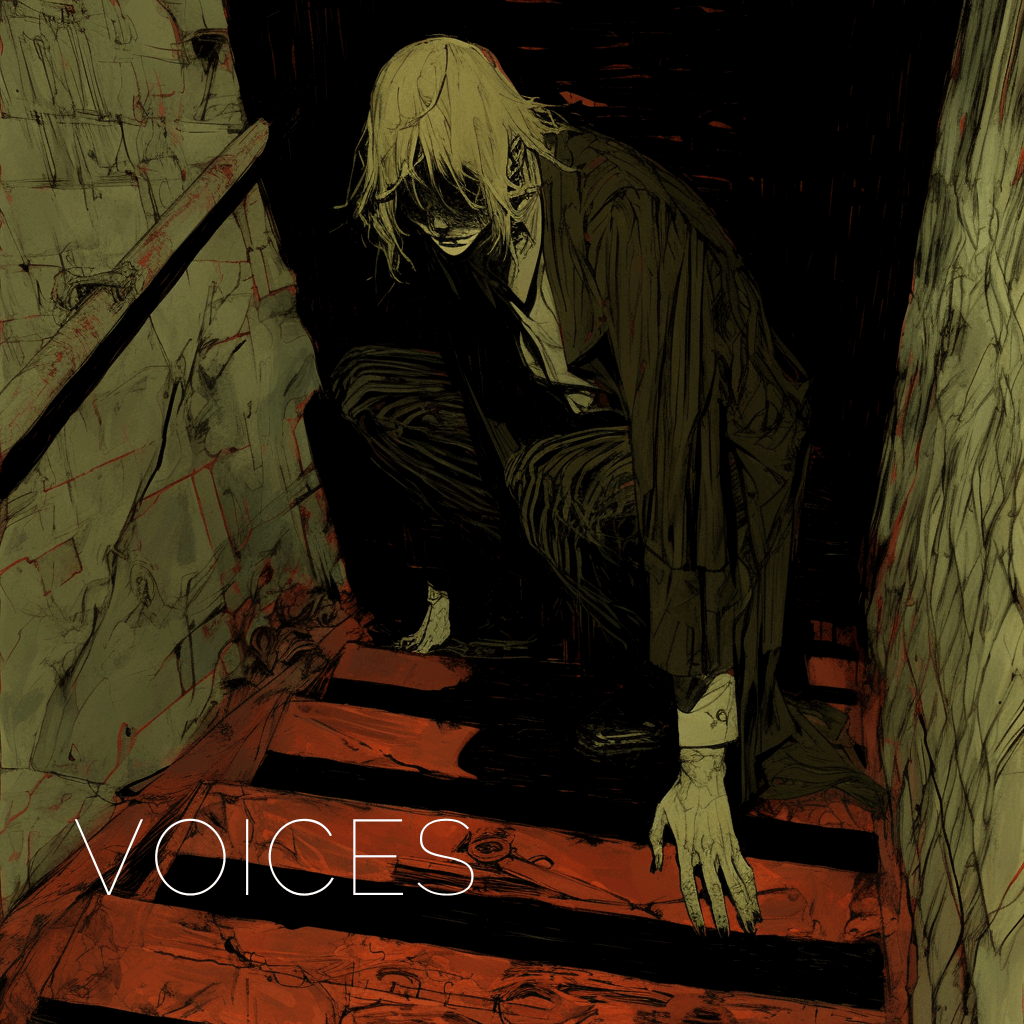
- Choosing a selection results in a full page refresh.
- Opens in a new window.




